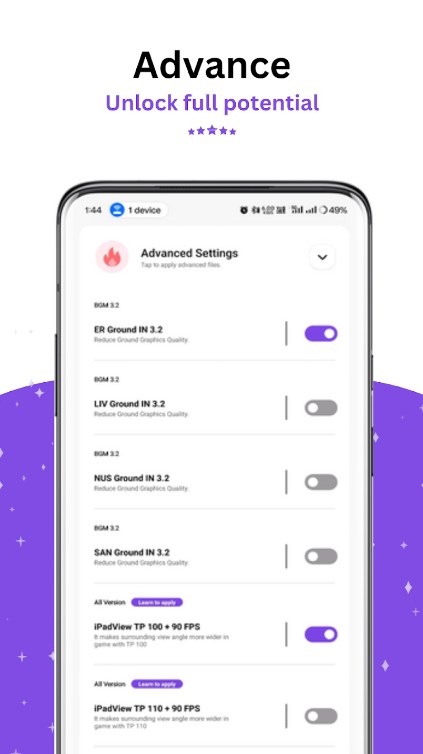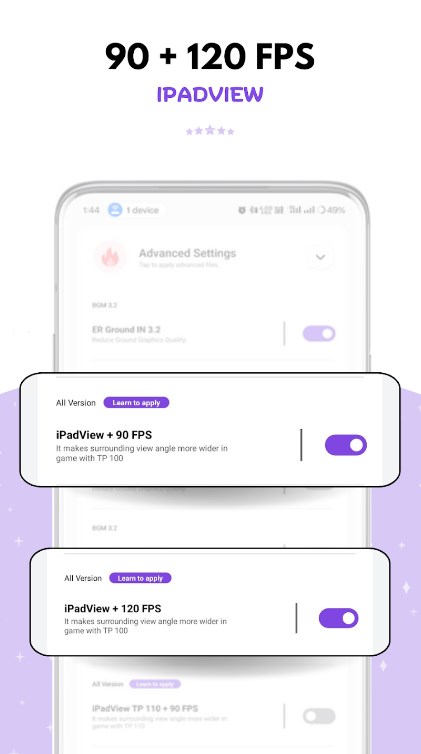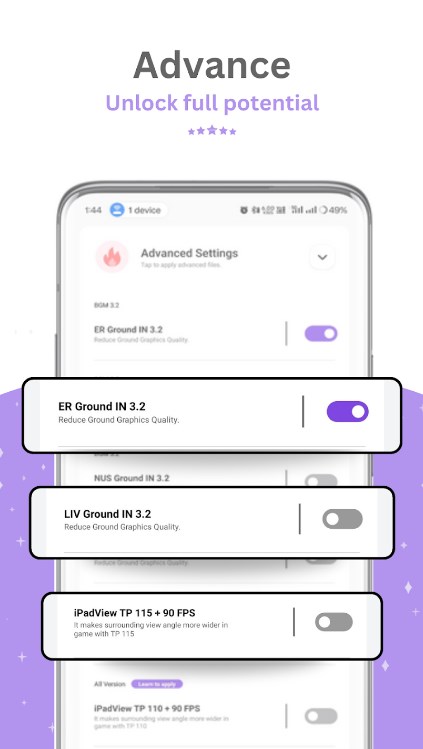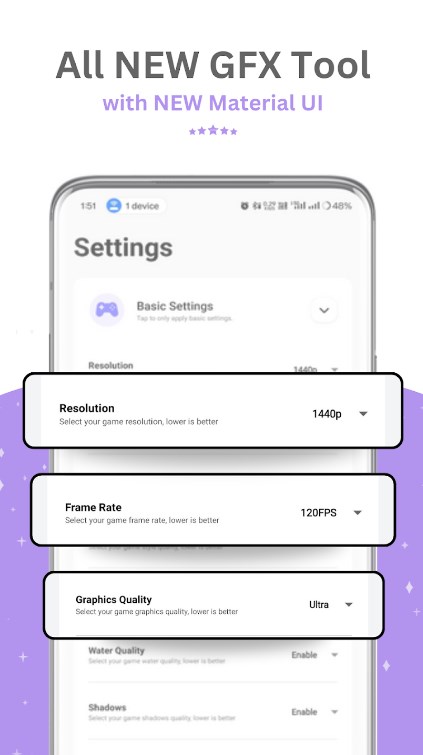Enhance Your Gaming Experience with GFX Tool Pro for BGMI and PUBG
GFX Tool Pro - Game Optimizer is a comprehensive assistant designed to elevate your gaming experience. Whether you are a dedicated player aiming for perfect visual effects or you simply want smoother gameplay across different devices, this application suits your needs. The app allows you to customize your game settings, achieving awe-inspiring visual effects and ultra-smooth game performance.
With GFX Tool Pro, explore multiple advanced settings options including iPad View, Potato Graphics, 90 FPS, and 1080p Ultra HDR. These settings offer a tailored experience based on your device and preferences. The iPad View optimizes display effects for large-screen devices, ensuring crystal clear and detailed game graphics. For low-spec devices, the Potato Graphics settings improve smoothness by reducing graphical details. The 90 FPS support ensures higher frame rates, reducing lag and boosting the gaming fluency. Moreover, the 1080p Ultra HDR setting provides an incredibly realistic visual experience with high resolution and dynamic range images.
No matter what device or configuration you use, GFX Tool Pro ensures you achieve top-level performance every time you play. By tweaking precise settings, you will notice unprecedented improvements in both visuals and performance, making each game exciting and fun.
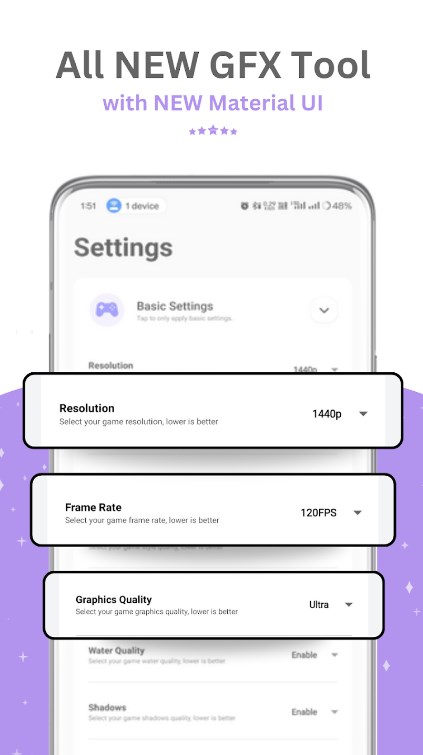
App Features
1. **iPad View Optimization**: Tailored for large screen devices, optimizing the display effects.
2. **Potato Graphics Settings**: Reduces graphical details and enhances the smoothness on low-spec devices.
3. **90 FPS Support**: Offers higher frame rates, reducing game lag, and enhancing fluency.
4. **1080p Ultra HDR**: Delivers high-resolution and dynamic range images for a lifelike visual experience.
App Use
1. **Custom Game Settings**: Tweak visual effects and performance to match personal preferences.
2. **Optimize Device Performance**: Enhance device efficiency by modifying graphical settings.
3. **Improve Game Fluency**: Utilize high frame rate options to minimize stuttering.
App Experience
1. **Personalized Visual Experience**: Modify game graphics according to your device and personal needs.
2. **Smooth and Stutter-Free**: High frame rate settings provide a seamless gaming experience.
3. **High-Quality Images**: High resolution and HDR settings deliver more lifelike visual effects.
App Highlights
1. **Multiple Advanced Settings**: Includes iPad View, Potato Graphics, 90 FPS, and 1080p Ultra HDR.
2. **Strong Device Compatibility**: Adapted to various devices, optimizing both performance and visual effects.
3. **Enhanced Gaming Experience**: Guarantees optimal performance and graphic quality in every game.