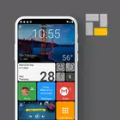Skin Editor for Minecraft PE: Unleash Your Creativity
Skin Editor for Minecraft PE is a simulation casual game designed specifically for Minecraft players. This platform allows users to customize skins and colors for characters in the game. With a rich creative space and a high degree of freedom in the coloring experience, players are offered a brand-new personalized gameplay. Here, users can fully unleash their imagination and artistic talents, creating unique Minecraft character skins.
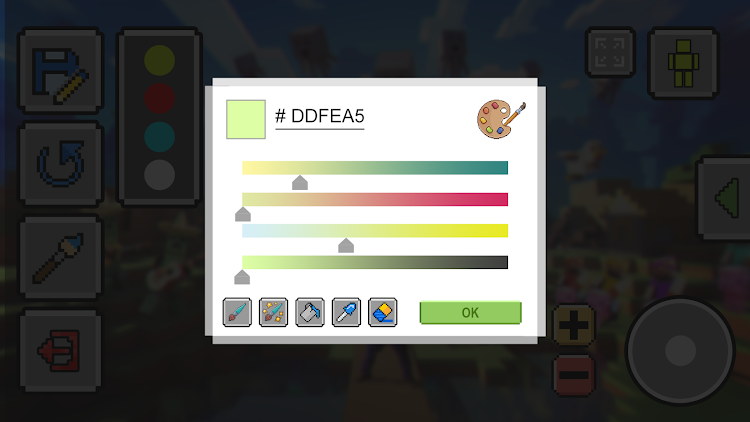
Software Features
1. A High Degree of Freedom Coloring System: The software offers an easy-to-use coloring interface, allowing players to freely choose colors and patterns to customize their characters skin. This system enhances the creative process by providing extensive color and pattern options.
2. Extensive Selection of Skin Templates: The software contains multiple preset skin templates. Players can select from various basic models based on their preferences, ensuring a diverse creation experience.
3. Creative Character Decorations: Beyond changing skin color, players can add various decorations and accessories, such as hats, glasses, and scarves, to personalize their characters even further. This feature adds depth to character customization.
Software Content
1. Diverse Creative Tools: Equipped with a wealth of creative tools including brushes, erasers, and layer controls, this software meets the needs of different creativity levels.
2. Community Sharing and Communication: Players can share their creations within the community, exchange creative experiences, and receive feedback and inspiration from others. This fosters a collaborative and inspiring environment.
3. Skin Preview and Application: Once the skin design is complete, players can preview the effects and apply them to their Minecraft game, thus experiencing their personalized characters in the game world.
Software Gameplay
1. Select Skin Template: Players can choose a basic model from the provided templates or embark on creating an entirely new skin design from scratch.
2. Coloring with Creative Tools: Utilize the provided coloring tools to add details and textures to the chosen skin template, enhancing its visual appeal.
3. Add Decorations and Accessories: Enhance the skin design by adding various decorations and accessories, thereby enriching the characters image.
Software Strategy
1. Learn Basic Operations: Familiarize yourself with the basic software operations and tool usage to lay a strong foundation for your creative endeavors.
2. Finding Inspiration: Browse through the works of other community members to gain creative inspiration and design ideas, sparking new concepts for your projects.
3. Practice and Experiment: Continuously practice and experiment with new creative techniques to improve your design abilities and hone your skills.