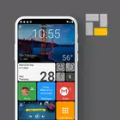Skin Editor Minecraft PE: Unleash Your Creativity
Skin Editor Minecraft PE is a casual simulation game tailored specifically for Minecraft enthusiasts. This innovative tool allows users to customize skins and colors for their in-game characters, providing a fresh, personalized gameplay experience. With its extensive creative space and high flexibility in the coloring process, players can bring their imaginations to life, designing unique Minecraft character skins.
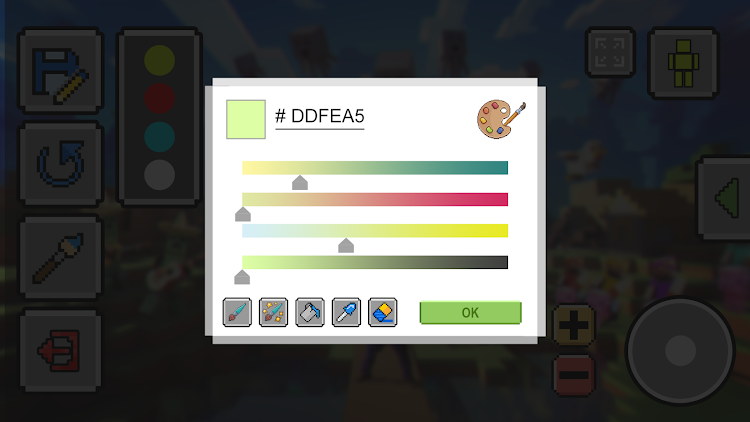
Features
1. High Freedom Coloring System: The game offers an intuitive and user-friendly coloring interface. Players have the liberty to choose from a wide array of colors and patterns to customize their character skins. This freedom enables detailed and personalized coloring experiences.
2. Extensive Skin Template Selection: The software includes a variety of preset skin templates. Players can select different base models according to their preferences, facilitating the creation of diverse character designs.
3. Creative Character Decoration: Beyond just skin color, players can add an assortment of decorations and accessories to their characters. From hats to glasses and scarves, the possibilities for personalization are abundant.
Software Content
1. Diverse Creative Tools: The software is equipped with a range of creative tools including brushes, erasers, and layer controls. These tools cater to a variety of skill levels, ensuring that both beginners and advanced users can express their artistic talents.
2. Community Sharing and Interaction: Players can share their creations within the community. This feature encourages the exchange of creative ideas, as players can gain inspiration and feedback from one another.
3. Skin Preview and Application: After completing their designs, players can preview the skin effects and apply them directly to their Minecraft games, experiencing the creation in real-time.
Gameplay Mechanics
1. Choose a Skin Template: Players start by selecting a base model from the provided templates or opting to craft an entirely new skin design from scratch.
2. Use Coloring Tools: Employ the softwares coloring tools to enhance the chosen skin template. Adding details and textures enriches the final appearance.
3. Add Decorations and Accessories: Enhance the skin design with various decorations and accessories such as hats, glasses, and scarves, adding layers of personality to your characters.
Tips for Successful Designing
1. Master Basic Operations: Familiarize yourself with the core functionalities and tools of the software to build a strong foundation for your creative projects.
2. Seek Inspiration: Explore the communitys creations to draw creative inspiration and design ideas, which can significantly influence your work.
3. Practice and Experiment: Regularly practice and experiment with new techniques to enhance your skills and expand your creative boundaries.