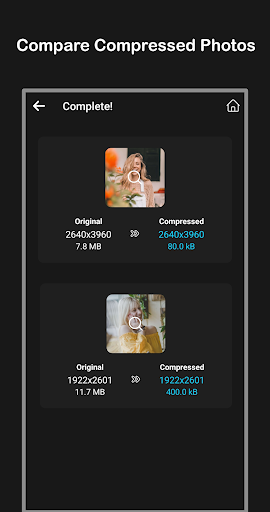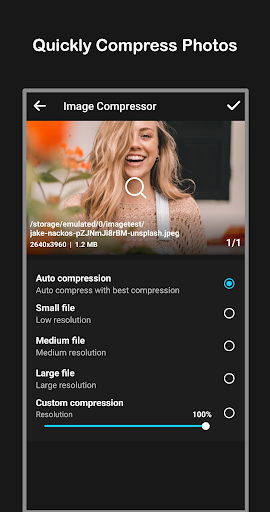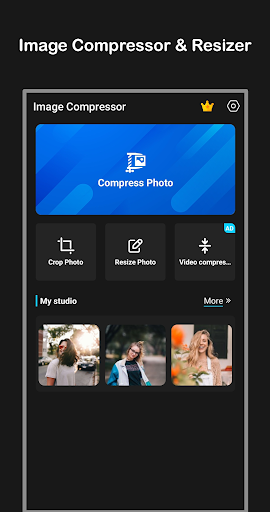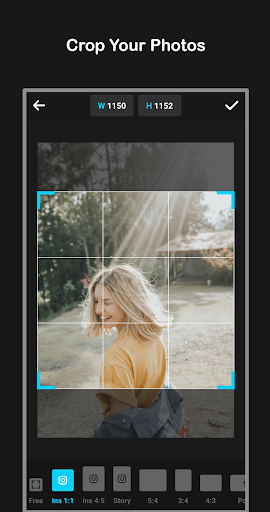Photo and Picture Resizer: An Efficient Image Optimization Tool
Photo and Picture Resizer is a powerful application specifically designed to simplify the process of resizing and compressing images on the internet. With its intuitive interface, you can easily downsize your photos with just a single click while preserving the image quality and significantly reducing the file size.
Whether you need to compress multiple images quickly or adjust individual photos, Photo and Picture Resizer offers a comprehensive toolkit to meet all your image optimization requirements. By leveraging advanced algorithms, it ensures that resized photos retain their clarity and detail.
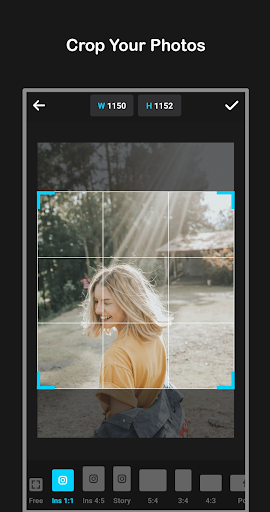
App Features
1. Quality Retention: Downsize your images without sacrificing quality. Photo and Picture Resizer employs sophisticated algorithms to ensure that resized images maintain their clarity and detail.
2. Resolution Adjustment: Customize the resolution of your images to fit different purposes. Whether you need low-resolution images for the web or high-resolution images for printing, the app can accommodate your needs.
3. Cross-Platform Compatibility: Use Photo and Picture Resizer across various devices such as smartphones, tablets, and computers, ensuring you can optimize your images wherever you are.
App Highlights
1. Easy-to-Use Interface: The user-friendly design ensures that resizing and compressing images is straightforward, even for beginners in photo editing software.
2. Quality Control: Adjust the quality of your compressed images to achieve the perfect balance between file size and image fidelity. The app allows you to fine-tune this setting to meet your specific needs.
3. Multi-Image Compression: Compress multiple images simultaneously, making it ideal for batch processing large photo collections.
App Functions
1. One-Click Photo Resizing: Quickly reduce the size of your photos with a single click, streamlining the resizing process and saving you time and effort.
2. Crop Functionality: Crop your photos to remove unwanted edges or focus on a specific section of the image, adding versatility to your image editing capabilities.
3. Save Time and Storage Space: By compressing images, you can save significant storage space on your devices and reduce upload and download times when sharing or backing up your photos.