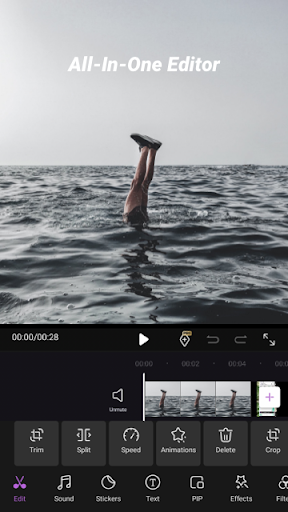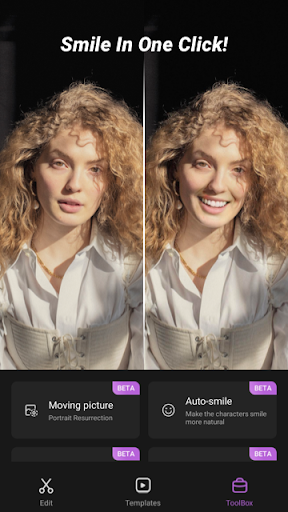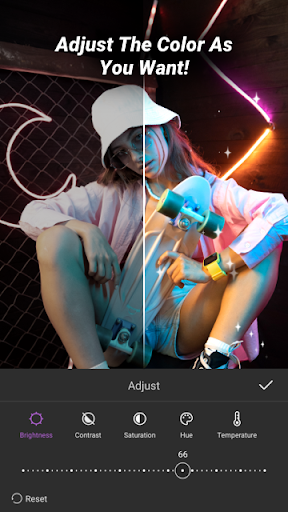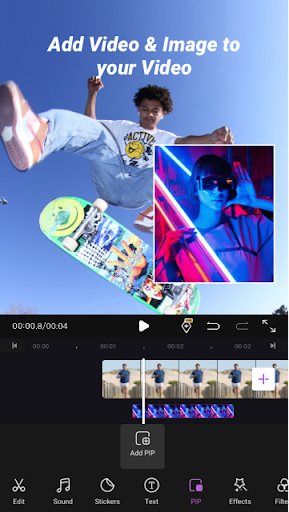At the Intersection of Creativity and Convenience: Meet iCut - The Video Editor & Maker App
At the intersection of creativity and convenience lies iCut: Video Editor & Maker app. This vibrant all-in-one media production tool is the answer to all your multimedia editing needs. Crafted with user-friendliness and versatility in mind, iCut garners rave reviews from amateurs and professionals alike. Be it the need for personal projects or professional production, this app is designed to infuse originality, versatility, and a splash of personal flair in your videos and photos.
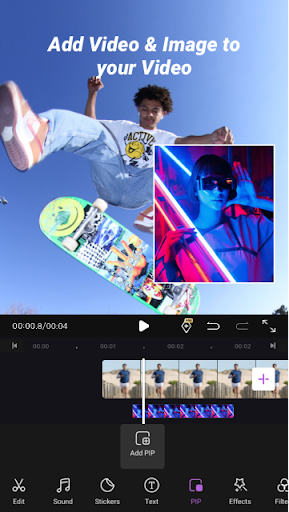
App Features
Comprehensive Functionality: The range and depth of features are truly impressive. From trimming, to cropping, to rotating and splitting, iCut covers the spectrum of basic editing tools. Whether you are an enthusiast or an expert, this app brings every essential editing tool to your fingertips.
Advanced Editing Features: The advanced editing tools include a variety of effects that you can use to enhance your videos or photos. Add stylish transitions, screen filters, stickers, or texts to make your visuals pop.
Sound Editing: Enrich your content by adding music of your choice or by extracting voice from the video. By adjusting the volume and timing of the audio, you can synchronize it perfectly with your visuals.

App Functions
Customization Options: Customize the look and feel of your visuals with the option to adjust brightness, contrast, saturation, and video speed. No two projects will look the same with iCut at your disposal.
Video Merging: You can conveniently merge multiple clips to create a seamless video. The merging tool in iCut ensures that the transition between clips is smooth and visually engaging.
Variety of Formats and Resolutions: Supporting several output formats and resolutions, iCut is adaptable to your specific needs. You can export your videos in the exact format and resolution you need them for.
App Highlights
Preview & Undo-Redo Capabilities: iCut offers real-time preview of changes, providing greater control and satisfaction in the editing process. The undo and redo functions ensure you can experiment with your edits without the fear of making irreversible changes.
Easy Sharing: Once your masterpiece is ready, you can share it on your preferred social media platforms directly from the app. Be it YouTube, Instagram, TikTok, or any other platform, iCut streamlines the sharing process.
In Conclusion
All in all, iCut is a comprehensive, versatile solution for all your video and photo editing needs. With its wide range of features, advanced editing capabilities, and user-friendly interface, it stands as a paramount tool in the world of multimedia editing. Its not just an app, its your digital canvas ready to bring your vision to life.